Simplifying SAP HANA to Snowflake Migration: A Step-by-Step Guide for Enterprises
Why Enterprises Are Replacing SAP HANA with Snowflake
In the evolving world of data infrastructure, migrating from SAP HANA to Snowflake is becoming a critical step for enterprises. SAP HANA has been a trusted in-memory database, but as businesses face increasing demands for scalability, real-time analytics, and reduced costs, Snowflake offers the ideal solution with its cloud-native architecture and powerful features for modern data workflows.
That’s why many enterprises are opting to migrate from SAP HANA to Snowflake—to unlock elastic scalability, more affordable pricing, and superior performance for complex data analytics.
Use Cases Where SAP Meets Snowflake for Migration
Migration from SAP HANA to Snowflake can take many forms, depending on your organization’s needs:
- SAP BW Offloading: Move reporting workloads to Snowflake for improved performance and cost savings.
- SAP BW Replacement: Fully migrate reporting to Snowflake, eliminating SAP BW dependencies.
- SAP HANA DW Replacement: Migrate entire SAP HANA data warehouses to Snowflake for better performance and scalability.
- Hybrid Model: Maintain SAP BusinessObjects or SAC, while sourcing data from Snowflake.
Key Business and Technical Advantages of Migrating to Snowflake
| Category | SAP HANA | Snowflake |
|---|---|---|
| Scalability | Limited horizontal scaling | Infinite, elastic scaling |
| Cost Structure | License + Hardware/Infra | Pay-per-use (Compute/Storage decoupled) |
| Data Sharing | Complex and manual | Instant, secure data sharing |
| Semi-Structured Data | Minimal native support | JSON, Avro, XML, Parquet—natively supported |
| Governance | Requires multiple modules | Built-in RBAC, row-level security, masking |
Step-by-Step Guide for Migrating from SAP HANA to Snowflake
Step 1: Discovery & Assessment
- Inventory SAP Tables & Views: Identify what’s in scope, including custom and standard transactional data.
- Data Profiling: Assess data types, volumes, quality, and dependencies.
- Metadata Tools: Use tools like SAP Data Services or third-party connectors to map schemas.
Tip: Start by prioritizing business-critical datasets like customer and order data.
Step 2: Low-Level Design (LLD)
- Design Snowflake schemas based on best practices (star/snowflake modeling, surrogate key handling, historical data strategies).
- Choose between ELT (Extract, Load, Transform) and CDC (Change Data Capture) approaches for optimal performance.
🔌 Step 3: Environment Setup
- Provision Snowflake warehouses with suitable compute sizing based on your business needs.
- Establish secure roles and RBAC based on SAP authorizations.
- Use SAP-certified connectors or middleware tools like Fivetran for seamless integration.
Step 4: Extracting Data from SAP
- Use SAP BODS or custom ABAP programs to extract data to an intermediate staging area.
- Clean and format data (CSV, Parquet, etc.) before loading into Snowflake.
Step 5: Snowflake Schema Design
- Map SAP HANA schemas to Snowflake using DDL automation scripts.
- Set up stages and external tables for data ingestion.
Step 6: Data Load & Validation
- Leverage Snowflake’s Snowpipe for continuous ingestion or use COPY INTO for batch loading.
- Validate data integrity by reconciling row counts and performing field-level checks.
Step 7: Automate and Schedule Data Loads
- Use Apache Airflow or Matillion to automate batch and real-time ingestion workflows.
- Implement monitoring with email alerts or Snowflake events.
Step 8: Post-Migration Optimization
- Enhance query performance with Clustering Keys, Materialized Views, and Result Caching.
- Implement data masking and role-based access control for GDPR/PII compliance.
- Leverage Data Sharing to collaborate securely with internal teams or external partners.
Pitfalls to Avoid in SAP HANA to Snowflake Migration
❌ Overlooking business logic embedded in SAP BW cubes.
❌ Misestimating data volume and lacking partitioning strategies.
❌ Ignoring time zone impacts on datetime fields during migration.
❌ Skipping intermediate validation environments before production go-live.
📌 FAQs on SAP HANA to Snowflake Migration
Q: How can I connect Snowflake to SAP systems?
You can use SAP-certified connectors or third-party integration tools to ensure smooth data extraction and migration from SAP to Snowflake.
Q: Which data should I migrate first?
Start with foundational datasets such as Master Data (customers, products) and then move transactional data like orders and deliveries.
Q: What is the typical timeline for migrating to Snowflake?
The timeline varies, but most migrations are completed within 4 to 12 weeks, depending on data complexity and volume.
🧠 Final Thoughts from Data Spot Consulting Group
The migration from SAP HANA to Snowflake is a strategic move that allows enterprises to benefit from cloud-native capabilities. By following best practices and leveraging modern tools, businesses can achieve faster analytics, reduced costs, and enhanced scalability.
🔗 Ready to modernize your data architecture? Let’s connect to discuss your migration journey from SAP HANA to Snowflake.
Follow Us on Social Media
SAPtoSnowflake #DataMigration #Snowflake #SAPHANA #CloudDataMigration #DataAnalytics #DigitalTransformation #CloudData #TechInnovation



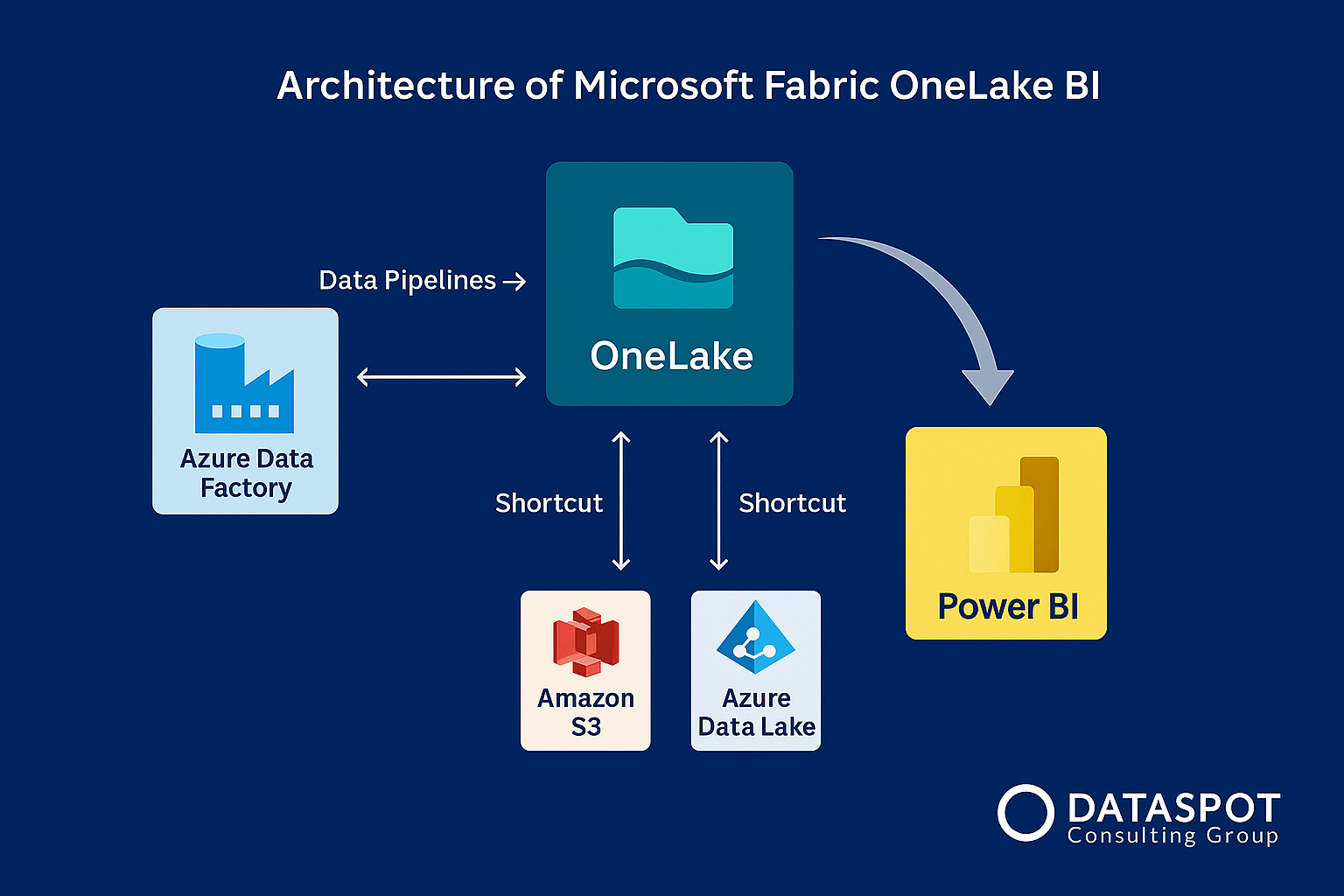




Leave a comment